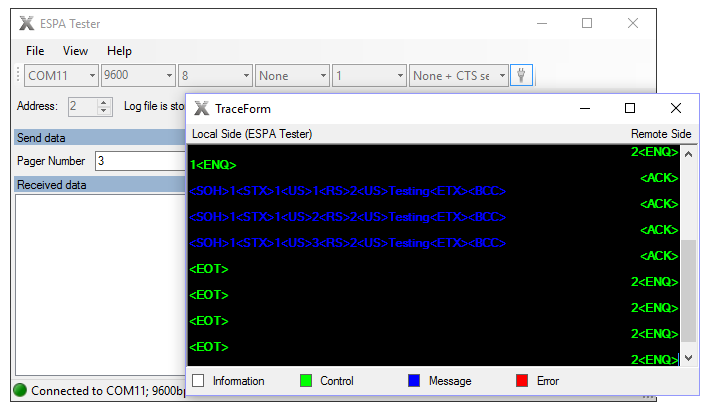A serial protocol often used to interface alarm systems.
Are you looking for a way to integrate ESPA 4.4.4 with something? Our integration platform LAS can among other things help you connect ESPA 4.4.4 with:
ESPA 4.4.4 is a serial protocol, originally created for interconnecting paging equipment with phone exhange systems and computers. This procol is supported by a large number of systems, such as fire alarms, intruder alarms, nurse call systems and DECT cordless telephony.

ESPA 4.4.4 was created in 1984 by the European Selective Paging manufacturers Association, and has since then become an industry standard. The protocol is message orientate and based on short messages being sent over a serial data link, such as RS-485, RS-422 or RS-232.
In an ESPA ppcommunications link there is a master unit and one or more slave units. Of course, there can only be multiple slave units if the underlying data link supports multiple devices (i.e. a multi drop bus), like RS-485. Because of this, there is usually only one slave.
A slave unit cannot send data over the link until it has been permitted to do so by the master unit. The master unit regularly polls the slave, asking it whether it has any data to send. If the slave has data to send, it will become a temporary master unit, seizing control of the data link and sending its data. Once it's done, it will return control to the master unit.
Since the protocol is created to be able to handle multiple slaves, each device has an address. The master unit always uses the address 1, while the first slave normally uses address 2.
The master unit polls the slave by sending
2<ENQ>
where 2 is the address of the slave unit. If the slave unit doesn't have any data to send, it responds with
<EOT>
If the slave does have data to send, it will first send it's message and then finish with <EOT>.
The device that was polled can transfer a block of data. Here's an example:
<SOH>1<STX>1<US>999<RS>2<US>BRAND SEK 123<ETX>?
The number 999 in this example, is the number of the pager that should receive the message. Then follows the text that is sent to show on the pager's display. As you might have noticed, the sequences 1<US> and 2<US> tells the receiver what type of information that follows. The question mark at the end illustrates a so called checksum, in reality you can find any character there. The checksum varies from message to message, and is used to check that no part of the message is missing or has been corrupted.
The receiving device can now respond, either with
<ACK>
meaning "message received and accepted", or
<NAK>
meaning "message rejected".